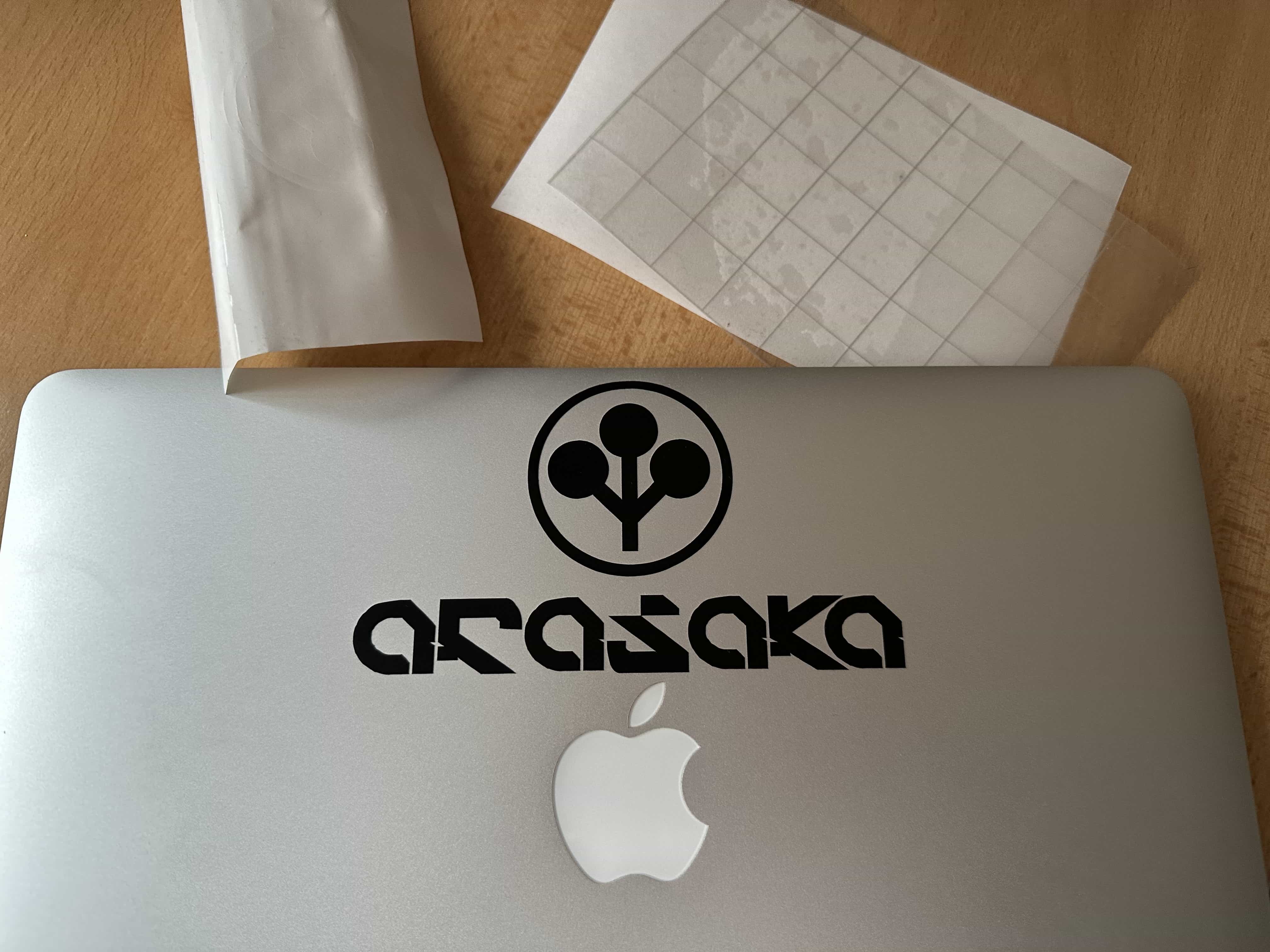Week 2
2D Modeling, Laser and Knife Cutting
CO2 Laser Cutter
Before the lab all I did was to make a first sketch for a set of triangles and circles with cutouts to attach them to build bigger 3D shapes. And I didn’t finish it completely as I at least needed to adjust the width of the cutouts to fit the cardboard snugly (so 2.4mm) and I wanted to finish the sketch on the spot. But because of compatibility issues I couldn’t open the project on the lab PC. I got a different PC to open it but then, provided the help of the teachers, we remade it from scratch in a much better way. Basically a great fusion 360 lesson for me there.
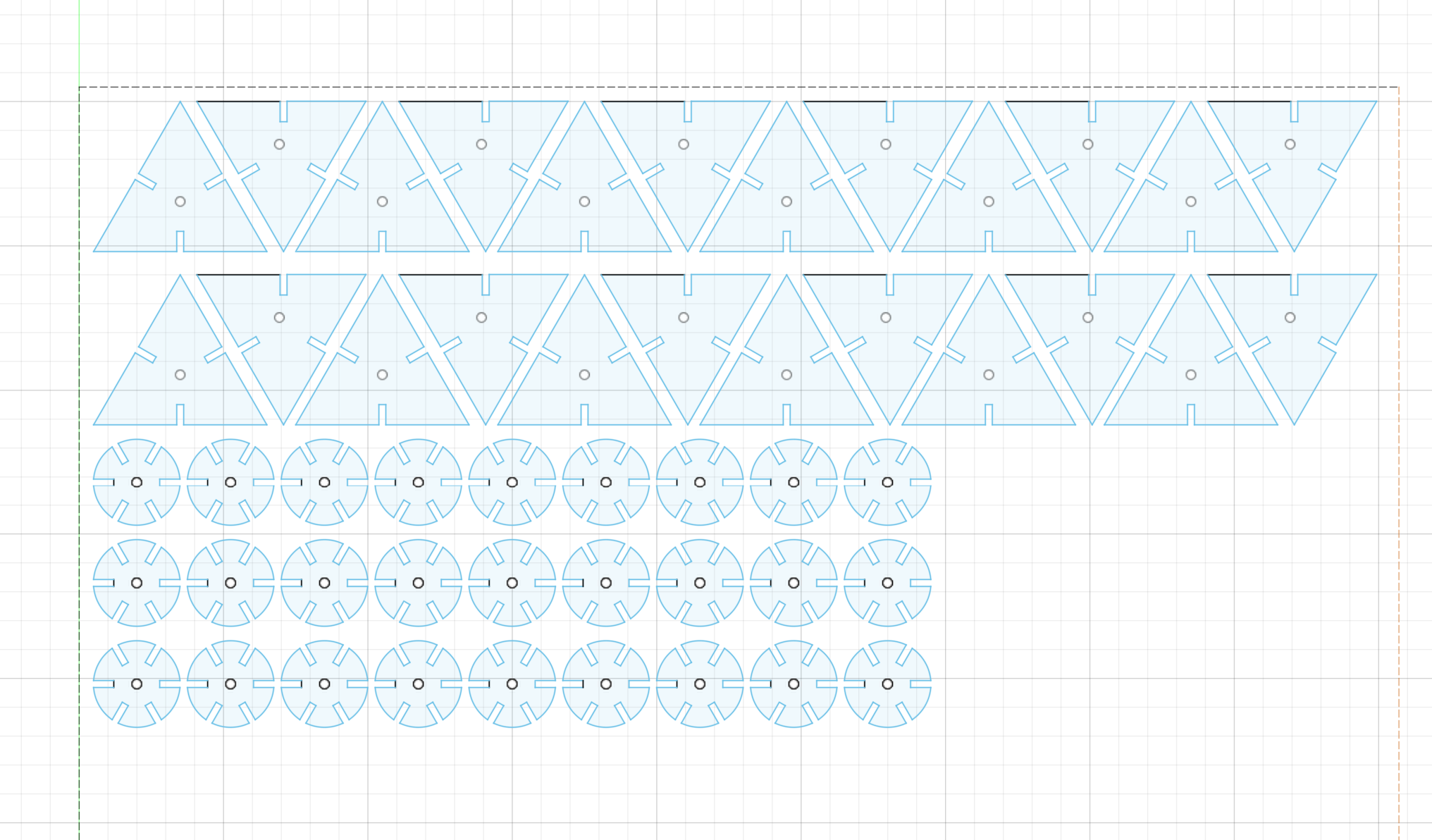
Cutting itself wasn’t anything complicated, just loading the file and using preset settings. Here’s what I’ve got:
In some sense it was good that I’ve messed up the width of the cutout just a little bit, so I could just pull the triangles apart and get more angles out of the circles. In the end I could make a triangle-base pyramid, an octahedron and a piece of an icosahedron.
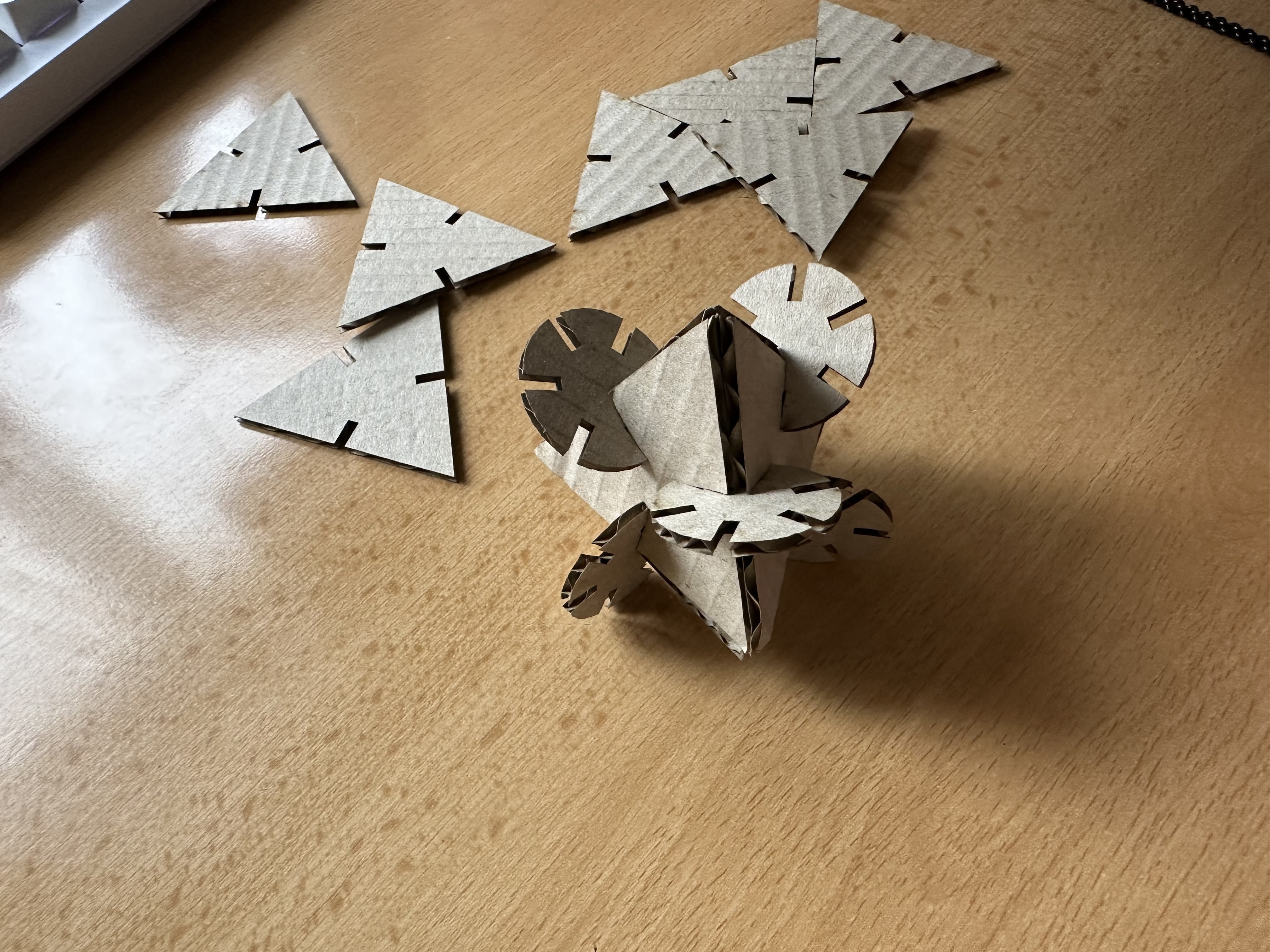
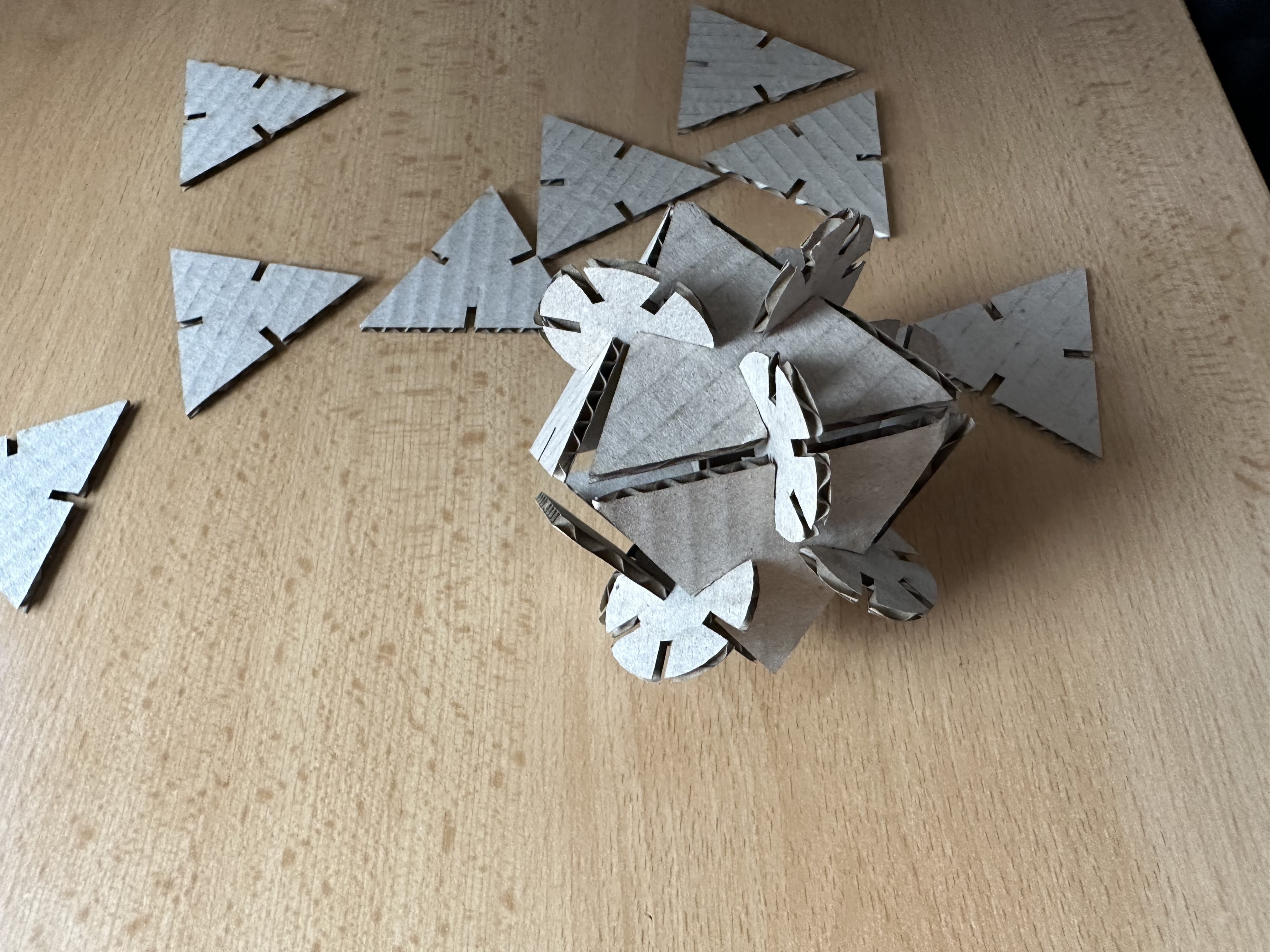
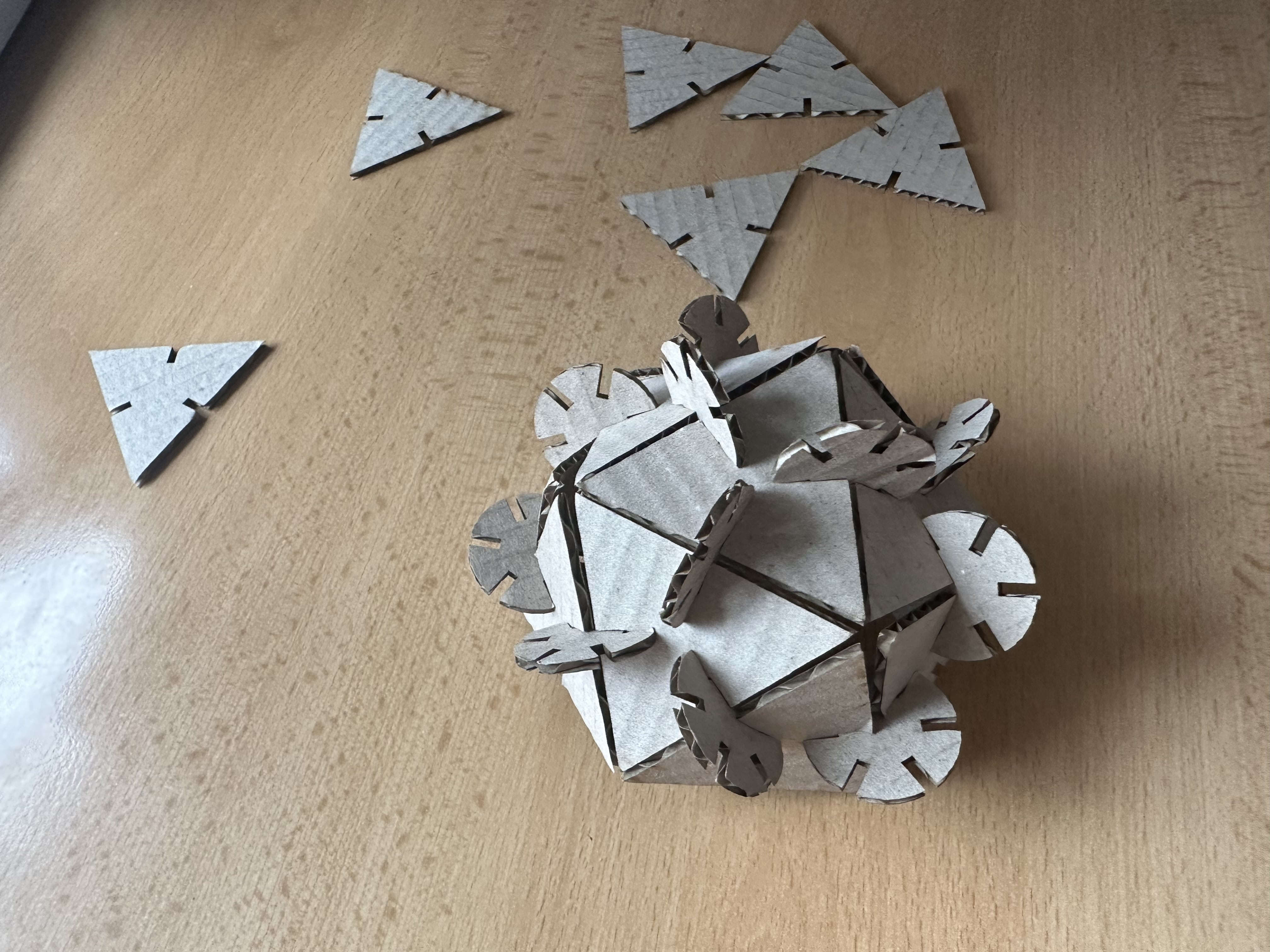
Knife Cutter
Found an .svg file of Arasaka logo on the spot. Printed it and put it on my laptop. I mean both two logos are kinda similar if you think about it.